Trello Top Tips
Posted on 28th November 2022 at 15:50
At Pink Spaghetti we’re committed to adding value & delivering every time, so we like to share our favourite platforms and tech solutions that we couldn’t live without. In this blog, we’re looking at Trello.
What is Trello?
Trello is a project management system that can be used for individuals and teams. It is very customisable and if you love colour-coding, you will love Trello!
The free account is usually adequate to meet the needs of most small businesses, unless you want to use some of the premium features, which are enhancements rather than essentials.
Why it helps small businesses
It is easy to use – after a tutorial or some YouTubing, you will be up and running within an hour or two.
Trello is futureproof – it will still meet your needs as your business grows.
A central focus point for all your daily activities- you can map out all your projects and have a board for each client so everything is in one place. You can attach many items including other boards in Trello, which saves you time clicking in and out of different boards.
You can collaborate with your team or clients - you can allocate tasks to individuals and everyone can communicate via Trello, thus reducing the need to send emails. The activity section is very useful to see all conversations and actions for all users.
Top Tips
1. Start off simple and practice, practice practice! It is a lot of fun building and personalising your boards.
2. You need to use Trello as your main To Do List or else it will be confusing and something could get missed.
3. Stop using your email inbox as a To Do List! The email-to-board feature means that when you forward an email to Trello, it creates a card and attaches your email.
4. Download the app and iPhone widget so you can add tasks on the move. Use the microphone to quickly add tasks verbally.
5. Use free power ups to get more out of Trello such as the Calendar Power Up or Automations.
6. Trello integrates with many other pieces of software. You can link a Zapier account to Trello, which means every time an event is added to your Google calendar, Trello automatically creates a card on a board and list of your choice.
For more help, you can also use Trello Guides: Help Getting Started With Trello
If you're struggling with your project management or still need some help getting started, we’re ready to help. Simply Click Here to contact us now.
Tagged as: Administration, Outsourcing, Productivity, Small Business Life, Time Management, Virtual Assistant
Share this post: