Instagram Reels Tips
Posted on 30th April 2023 at 18:16
Instagram Reels For Your Business
If you’re already thinking “but what am I going to create reels about as a business owner and where do I even start?” or if you’re not even sure what “Reels” actually means, then this blog is for you.
What are Reels?
Reels are short videos which can be anything from 15 seconds to 90 seconds long. You can create a reel from one photo/video or from a series of photos/videos. Voiceovers and music can be added to your Reel as well as filters, text and GIFs.
Why Reels?
Instagram is constantly evolving with Reels being the latest addition to the platform. Unlike other types of content on Instagram, Reels has its very own tab (section) in Instagram’s main navigation bar. Reels will also appear on your main newsfeed if any of the accounts you are following post their Reels to their main feed, and you may also see other Reels on the main newsfeed if Instagram thinks it’s of particular interest to you. Lastly, the Reels you share will appear in those places for those already following you and potential followers too, but they will also remain on your own profile – in your main grid (aka gallery) and your own Reel section. In short, Reels have great exposure which should result in great exposure for your brand.
How do I even start creating a reel?
Reels can be as simple or as complicated as you want them to be. Start off with some straightforward videos to build your confidence and then move forward from there. Let’s forget about the content (what to post) for now and think about the steps (the how-to) to create a reel.
Using the mobile app, go to your Instagram account and find the New button. From the options select Reel. Now you can either start a reel from scratch by creating the video recording or capturing a photo within the Reel. However, a top tip when you’re starting out is to upload photos/videos from your phone gallery. Tap on the little gallery icon and find the photo/video (or photos & videos) you want to add to your Reel. Skip the process to sync the videos. In the next screen your new Reel will start playing. Now you can add music, text, stickers, drawings and filters on top of your video (using the menu at the top of your screen). If you need to change the order or the duration of the clips playing, or to add or remove some, use the Edit Clips option at the bottom left of your screen. Once you have this all sorted and you’re happy with your video click on Next. Now you can add the caption to your Reel, tag relevant people or places and add hashtags. You can decide if you want to share your Reel to your main gallery and show it on the main newsfeed too. Don’t forget you can pick a cover for your reel using the Edit Cover button. If you’re not quite ready to share this Reel save it to your drafts for later or go for that Share button and watch it go out into Instagram.
This is of course a crash course in creating Reels – there are so many things you can do. Start watching Reels yourself and see what others are doing and what gets your attention.
What can I create Reels about?
If you’re asking “Do I have to dance in these videos” then know that you are not alone. The answer is no, you can get through your entire Instagram Reels journey without a single dance video! In fact, not every post from your business profile has to be focused on your product/service. People buy from people, and Reels are a great way of showing the personal side of your business.
Here are our top ten tips on how to get started and what you can create videos about:
1. Watch Reels. By watching Reels you will gain some confidence in interacting with Reels yourself, as well as seeing that not all Reels are fancy videos by large marketing departments. You’ll get plenty of ideas by seeing what others are sharing and what you and your audience will enjoy. While you’re watching Reels you can also save any that you like to refer back to later. You can also save the audio used on Reels and use that audio later in your own Reels. Some Reels even let you use their template (which is great if the Reel is made up of photos which change to the music playing).
2. Have the right photo/video dimensions. Reels are best created with videos and photos that are taken vertically and with the camera size with the aspect ratio of 9:16 (1080 pixels x 1920 pixels). So have the right settings when you take photos/videos on your mobile. Your Reel can be anything from 15 seconds to 90 seconds play time.
3. Have a play. The best way to learn is through play. So give a few things a go and don’t be afraid to click and try. You don’t have to save or share every Reel you start creating, simply delete/close the Reel when you’re finished having a try.
4. Draft now & share later. Create Reels when you have the time to sit and do the work, then save them to your drafts and when you’re ready to finish off or share your Reel, go to your profile and click on your own Reel tab (section). Now click on the Drafts option and you will see any drafts waiting to be finished/shared.
5. Use trending audio to get you started. We get it, not everyone wants to show themselves or speak on social media, so why not start off with audio used by others? If you see a Reel with a great audio, tap on the audio thumbnail (bottom right of your screen) – from the next screen you can see all the videos using that audio, you can then use that audio in a Reel now or save it for later. When you’re then creating your Reel, use the Audio option and select Saved. Find the audio clip and then add it to your Reel. Here are a few fun audios to get you started:
Turn your munching pet into your Reel superstar with the ‘Gnam’ audio. Your pet is bound to have more fun being recorded and almost everyone can relate to a pet.
Want to show off some DIY projects? Try the ‘I Made It’ audio. If you want to speed up your video, try recording it as a hyperlapse on your mobile.
Introduce yourself as a small business owner with the ‘Small Business Owner Check’. You can add videos or photos of you, your business or your product/services. Don’t forget to add your name and details as text onto your clips.
Try some before and after videos/photos with the ‘Before After’ audio for your product/service.
6. Vary your Reel content. As much as you want to sell your services/products, not all users want to open Instagram and be sold to. Use your Reels to be entertaining to your target audience by delighting them with some humour or entertainment. Be relatable and show your human side. Here are a few ideas to get you started:
Introduce yourself – You can edit old video clips together along with a voice-over and adding text, or you can simply speak directly to the camera.
Meet the team – Who helps you in the business? Create a little montage of your team members in their work environment or out on a team day out. Add a music audio that suits the event or personalities.
Behind-the-scenes – Let’s face it, most people are nosey on social media, so why not invite customers and potential customers in to see what happens behind the scenes. Something as simple as icing one of your cakes on a hyperlapse or a video snips of the production stages of your product or a video of your product being packaged for shipping.
Before & After – Showcase your product/service with some before and after clips. You could even do this with any projects or DIY around your store or show what projects/jobs you’re getting up to on the weekend.
Offer tips, tricks and tutorials – No matter your industry you hold valuable information that you can share. Reward your customers with some great ways to use their new product.
Thinking of your typical customer, what other interests may they have (other than your product/service)? Perhaps you share that interest with them – share a tip about that interest.
Share a Day In The Life video – This is a video made of little video clips of what you get up to from the time you wake up to the time you go to bed either on a work day or how you like to spend your Saturday. They offer a great insight into the life of a small business owner (because people buy from people).
7. Add on-screen text & captions where possible. 69% of videos are watched without sound, so by adding on-screen text and captions you’re ensuring that your videos are more accessible for those with hearing difficulties and those who choose to listen with the sound off. To add subtitles, use the Sticker option and add the Captions sticker – Instagram will do the hard work and create captions. You can also use the Advanced settings before you share the post to show Captions. Some music audio also lets you add song lyrics to the video.
8. Before you share your Reel, add hashtags (Topics). This will help Instagram understand what your content is about and help show it to relevant audiences.
9. Share your Reels to your grid (gallery) & pin your best ones. Just before you click on the Share Reel button, you have the option to also share the reel to your profile’s main grid (post gallery); this is a great way to get a little extra exposure. If you have any great Reels that you’ve shared to your grid, why not pick up to 3 to pin to the top row of posts. These can be Reels that are performing well, Reels that introduce you/you product/your service or Reels that give a sneak-peek to exciting news coming up or your current top selling product/service or latest offer.
10. Use other resources. You can use other tools to help create branded Reels. We love Canva, but there is plenty of other online software to use to create artwork for you with your brand colours and logos in photos and/videos. Tools like Canva and Gain can also let you create and schedule Reels to go out at times when your audience is online but you’re not. Finally, outsourcing Reels to those who love them, like Pink Spaghetti is a great way to get you moving forward.
Tagged as: Branding, Hiring a Virtual Assistant, Small Business Life, Social Media, Social Media Management, Virtual Assistant
Share this post: