Benefits of Google Meet
Posted on 31st July 2023 at 17:43
Google Meet: The Benefits and Best Features for Small Businesses
Optimise your video calls
As a small business owner, you know that staying connected with your team, clients, and colleagues is essential for success. But with busy schedules and limited resources, it can be challenging to find the time (and money) to invest in video conferencing software.
That's where Google Meet comes in. Google Meet is a free video conferencing platform that offers a wide range of features that are perfect for small businesses.
Here are just a few of the benefits of using Google Meet for small businesses:
Free to use for basic features.
Google Meet is free to use for one-on-one calls and group calls with up to 100 participants. This means that you can save money on video conferencing without sacrificing quality.
High-quality video and audio.
It offers high-quality video and audio, so you can be sure that you will be able to see and hear everyone clearly. This is important for small businesses that need to conduct presentations or demos over video.
Easy to use.
Even for people who are not familiar with video conferencing, it's easy to use. This means that you can quickly get up and running without having to spend time training your team.
Compatible with a variety of devices.
Google Meet is compatible with a variety of devices, including computers, laptops, tablets, and smartphones.
Integrated with other Google Workspace tools.
It's integrated with other Google Workspace tools, such as Gmail, Calendar, and Drive. This makes it easy to share files, collaborate on documents, and schedule meetings.
In addition to these benefits, Google Meet also offers a number of other features that we love, including:
Live captioning.
Live captioning means you can follow along in real time with automated captions powered by Google's speech recognition technology. This is helpful for businesses that have employees who are hard of hearing or who speak other languages.
Screen sharing.
You can share your screen with other participants during a meeting, which is great for presentations or demos.
Recordings.
You can record your meetings, so you can watch them later or share them with others.
Polls.
You can create polls during your meetings to get feedback from participants. This can help you to get a better understanding of what your team or clients think on arange of topics from new products to planned work events!
Breakout rooms.
You can create breakout rooms during your meetings to allow participants to break off into smaller groups to discuss specific topics.
As you can see, we love Google Meet and using our experiences, we've also put some top tips together:
1. Test your audio and video before the meeting. This will help to ensure that you are getting the best possible quality.
Use a quiet place to meet. This will help to reduce background noise and improve the quality of the meeting.
2. Be aware of your surroundings. Make sure that you are not sitting in front of a window or other bright light source, as this can make it difficult for others to see you.
3. Pay attention to body language. Even though you are not in the same room as the other participants, it is still important to be aware of your body language.
4. Engage with the other participants. Ask questions, make comments, and participate in discussions.
5. End the meeting on time. This will help to ensure that everyone's time is respected.
If you need any help setting up or running a video call or conference, let us help you do business better and do get in touch!
Share this post: