Create With Canva
Posted on 23rd December 2021 at 10:09
Create with Canva
When Canva arrived on the scene you could hear a collective sigh of relief from thousands of small business owners across the world
For years they’d struggled with other formats to create something half decent but did not get even close to something that made their heart sing and that they could be proud of.
Along came Canva making it more than easy to look better than good. Great even!
It was a perfect case of someone spotting that gaping gap in the market where people wanted lovely design results but couldn’t afford a designer to sort it out for them. Or they found it hard to brief a designer in order to get the result they wanted or needed.
We know it’s obvious but it is a sparkling case of offering people something they need, and they will race towards you in crowds. Even better, they’ve really thought about everything for non-designers, removing all the obstacles to the lovely world of independent design. Melanie Perkins the Founder, was frustrated by how difficult the existing platforms were, and she set out to create an entire design ecosystem all accessible from one page, and then make it accessible to everyone on the planet. The result is Canva and a design play world for the small business owner who needs good-looking graphics, and within minutes if possible.
The proof is in the numbers. Canva originally launched in 2012 and in 8 sweet years they clocked up over 30 million sign-ups. Melanie and her partner are worth billions now, of course.
Let’s be clear, Canva is perfect for social media and mini-items such as business cards and event flyers. Depending on the nature of your work, there is definitely a time and place for a trained designer and that’s usually when you’re looking at your core brand and logo and the way you frame your proposition.
But let’s dig into Canva for now and explore why it’s such an essential tool for small businesses.
1. First, it’s inspirational with so many designs and ideas to tap into. You’ll easily find a way of getting gorgeous results that will work well and even brilliantly.
2. Second, social media dominates all our communications these days but when you need to create something to print, then you can
3. Third, it’s practical and so easy to use
4. Fourth, really, but really fast!
This is why:
● Pick a template – they’re all set up ready for all social media channels and anything else you can think of
● Unique size – of course you can create your own format with ease
● Easy to add content– drag and drop images, logos and so on into position
● Brand kit – Set up yours with your own images or logos so it’s always ready and waiting for your next task
● Storage – even though it’s free, Canva understands you don’t want to start from scratch each time so there’s storage for all your previous files
● Copy function – because you can store your work you can copy and amend previous graphics
● Access to images – there are thousands on the free app and millions when you go Canva Pro
● Font choices – so many to choose from as Canva understands you’re picky and that it needs to be right
● Animations and Gifs – more and more you need to ‘move’ online to catch people’s attention; again really easy to set up
● Newsletter – absolutely not a problem and it integrates with Mailchimp if you want an even speedier process
● Professional – the end result makes you look like a pro whether it’s for print or social
● Collaboration – you might be small but you need to involve others… With Suggested Teams it’s easy for colleagues to find and request access to the teams they work with, by simply using their work email address. Approve access, and others can use the pre-approved assets and designs, and start collaborating straight away.
You want to go under deep Canva?
Go to Canva Design School and learn about how to manage design, colour, proportions, fonts and more. If you want to unleash your inner designer, you’ll love the short challenge videos and quick tip videos and will learn how to make the most of Canva and create a unique visual identity for yourself.
Sign up for Canva Pro, where you do have to pay, but it will give you greater functionality, vastly greater choice of images, fonts and other useful tools. For example, Pro allows you to resize one design into other templates with ease which saves so much time if you’ve got a pile to get through. The billy bonus is you can also remove rubbish backgrounds and create a transparent background around any graphic, increasing flexibility and polish in your designs. Just like a trained designer would.
Sign up for Canva Enterprise, because it’s ideal if you’re adding to your team during a stage of growth. You get all the productivity and smart design features of Canva Pro with advanced controls to collaborate and publish on-brand designs at scale.
As you can tell we’re great fans of Canva – a great idea, brilliantly executed. What’s not to like? In writing this we’ve sold it to ourselves all over again!
You can find out more about our franchise network and becoming a Pink Spaghetti franchisee by clicking here.
Share this post: